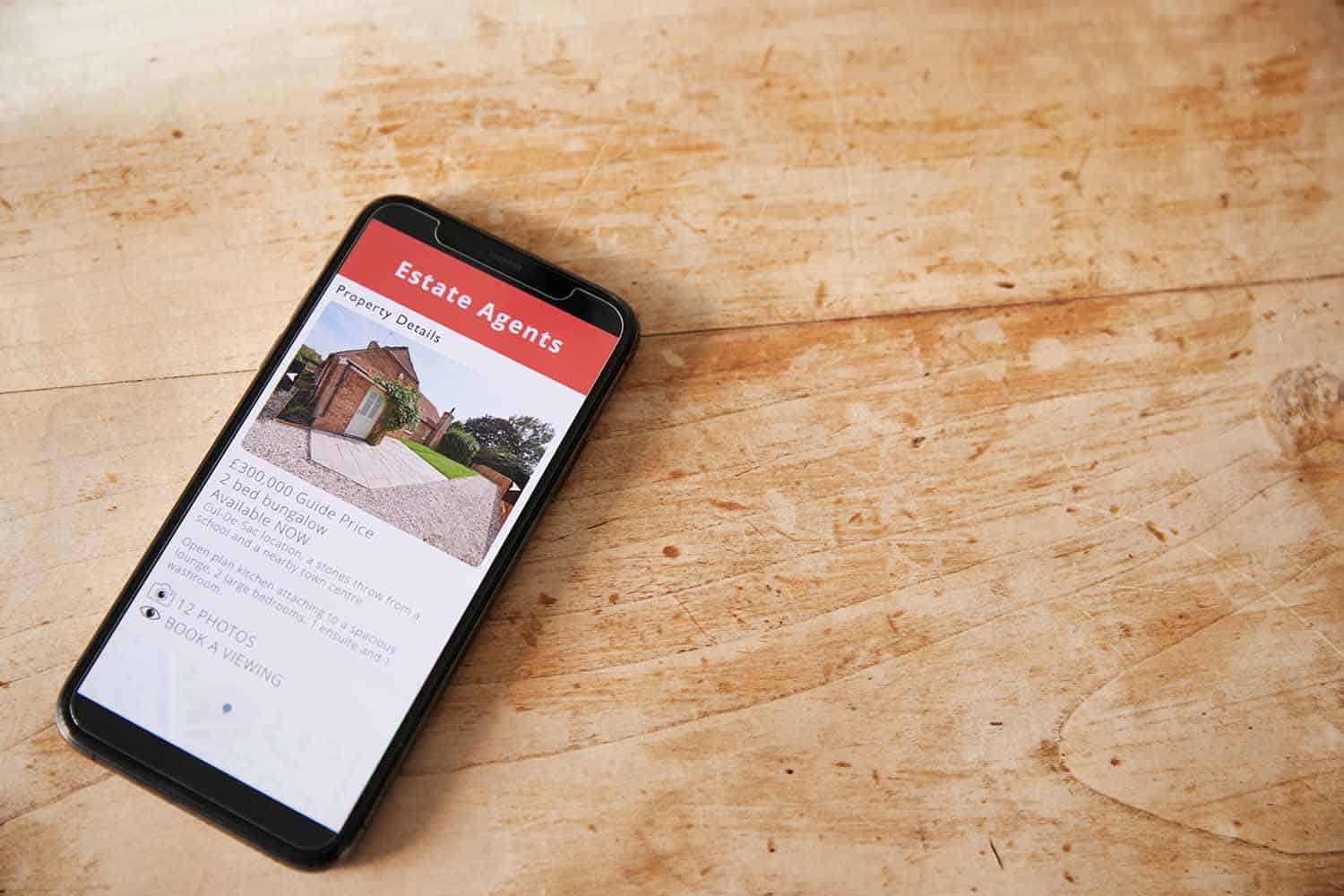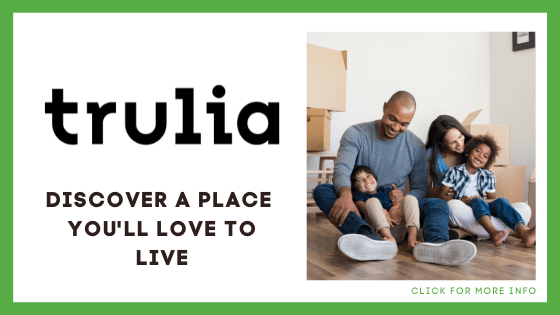Purchasing a new home is one of the most exciting times of your life; however, it also can be one of the most overwhelming. Thinking about where to start can leave you spinning your wheels and increasing your frustration level. Do you drive around looking for signs? Do you call a realtor? Where do you start?
In today’s technology-driven world, multiple smartphone applications can help you start your search, including:
Additionally, these apps can help you narrow down your search area, filter unwanted features, contact a realtor and even schedule a visit.
You do not have to go blindly into one of the most important decisions you will make. Instead, by downloading an app or two to your smartphone, you can start getting a sense of what types of homes are currently available in your search location. Read on to find out the seven best apps to use in your hunt for a new home.
What Kind of Info Is on a Property Search App?
The information provided by a property search can vary by the app, as not all apps are created equally. Often, they include at least one picture of a property. Some go so far as to have several pictures of the interior and exterior of the house and the property or yard. In some instances, you can choose a slideshow to play or take a virtual tour. Virtual tours of the home walk you through the home with a 360-degree view of the room or yard.
Additional items may include, but are not limited to:
- Lots of square footage
- The number of bedrooms
- Type of home (i.e., ranch, bi-level, tri-level, etc.)
- Number of bathrooms and whether they are half baths, ¾ baths, or full bathrooms.
- Other rooms, including living room, dining room, breakfast nook, office, den, rec room, and bonus room
- Type of heating and cooling systems
- Property tax information
- Previous selling price points
- School districts
- Distance to shopping and highways
This list is not exclusive. Some apps provide even more information while others may provide very basic property and home information. Additionally, some apps are tailored to very specific niches. For instance, some specialize in rental properties only for people who are looking to rent rather than purchase a home. Another app is targeted towards individuals looking to own rental or commercial properties, thus they are not beneficial for single-family home searches.
What Should I Consider When Using a Property Search App?
The most important step when considering a property search app is to think about where you are in the home buying process. If you are just starting to dip your toe into purchasing a home, any app that covers the basics will work. First, brain dump your must-have features. Ideally, you want to gain a breadth of knowledge about what you can get within your price range that includes your deal breakers.
Once you have a rough idea of what you want in a house, you can use even one of the more basic apps discussed below to view pictures of homes. Minimally, in addition to pictures, the app needs to provide:
- Square footage
- Bedroom numbers
- Bathroom number and type
- Location of property
From this information, you gain a basic idea of the housing market in your area and the price range within which your desired home will fall. The number of bathrooms is a must as you may see a home with decent square footage and three bedrooms for a lower price than the norm in that category. Often this is because the home may only have one full bathroom. Thus, you do not want to look at the price point alone.
What Is the Best Property Search App?
By far, the most popular and robust property search app is Zillow. It is also highly rated in the app store with almost a 5-star rating. With over 5.5 million users rating the app in the marketplace, you can download the premier property search app available today. In addition, the features available within the app are outstanding and cover a wide breadth of features and filter options.
For instance, Zillow allows users to draw and refine their search areas. You can share not only houses that you like but also you can share the specific features you like about each property. This is an excellent component of the application for busy families because it saves time by highlighting from the start the aspects of the home that stand out to each family member. Filter options run the gamut, including:
- Price of listing
- Reduced price listings
- School view on map
- HOA fee
- Year home was built
- Waterfront property
- Number of stories
- Days listed on the market
- Number of views listing has had
- With or without pool
Moreover, Zillow allows you to set up notifications for new listings. It also has a state-of-the-art 3D panoramic tour of the home. You can even tour Zillow-owned homes on your own via the app which can unlock the door for you. Through the app, you can easily reach out to an agent for questions and to set up an in-person visit to your top properties.
The 7 Best Property Search Apps
A quick search through the app marketplace or app store will show you more than a dozen property search apps. Out of those, two really stand out from the crowd. One has already been discussed, Zillow. The next best option is Trulia with over a million reviews that have it ranked just below five stars. From Trulia, the ratings stay consistently around 4.5; however, the number of reviews begins to drop drastically.
Among the other best property search apps after Zillow and Trulia, you have:
- Redfin
- Realtor.com
- Homes.com
- Homesnap
- Xome
The differences in these apps tend toward thinner options and capabilities when compared with Zillow and Trulia. Also, Xome, for instance, caters to auction sales, but also regular homes for sale as well.
1. Zillow
Zillow is head and shoulders above the rest. It is the most used app, which means it has the most opportunities to receive feedback and identify glitches. Even with almost 6 million reviews, Zillow maintains a high rating in the app store. It offers so many options while presenting the results in a user-friendly interface. Combined with its large number of listings, you cannot go wrong using it to search for your perfect property.
You can dial down to the exact elements you want in your home, including filtering for only properties on the water with their own pool. The ability to share both the property you like and the amenities makes it the ideal app for families searching for a new home.
2. Trulia
Right behind Zillow in the property search app ratings is Trulia. The app offers many of the same features as Zillow:
- Property price listing.
- Tax information for the property
- Number of bedrooms
- Crime rates in the area.
- Statistics from residents about the neighborhood, including how good the parking is.
- Neighborhood overview of property price range and number for sale on dashboard.
- Highlights any local legal protections for different groups and sub-groups of people
One of the cons reported by users of Trulia is the inability to hide properties you no longer wish to see, resulting in them clogging up your newsfeed. Additionally, there are times that the filters glitch and you see properties for which you have no interest.
3. Redfin
Redfin is in the top 3 property search apps primarily because it has the same filtering abilities as the others, but it also has one of the better property price evaluations. Since Redfin is also a realty agency, you can also work directly with one of their agents. Unlike Trulia and Zillow, however, Redfin does not provide the level of detail about the neighborhood or area where the home is located.
4. Realtor
Realtor stand-out feature is its ability for users to take a picture of a property and get the listing’s details. Their Sign Snap feature combines a property search app with a GPS locator, allowing users to be on the move and get detailed information about the property in front of them.
The Sign Snap option when combined with Realtor.com’s Street Peak future gives buyers driving the neighborhood in-depth information about the house that is for sale. When the smartphone views the neighborhood panoramically, users also are able to view selling prices and real estate values for neighboring homes.
5. Homes
For basic information, Homes can deliver. When comparing it with other apps on the list, however, it is still in need of development. The company itself has recognized this and is attempting to develop more user-friendly components.
One of the areas they are working to improve is the neighborhood information. This lack really lowers the usability of this app for property searches, especially when compared with such robust apps like Zillow and Trulia.
6. Homesnap
Similar to Zillow, one of Homesnap’s best features is the ability to share information about a property with other family members whether they are on the app or not. Homesnap keeps the response within the app, however, so that you can find all the communications about a property in one place.
Recent feature additions to Homesnap allow users to add commute time, school systems, and open house availability, among other requirements, to filter search results. Further, many of these findings can be viewed via overlapping maps. Another great feature is the ability to use the app on your smartphone to walk the property lines for any home you are viewing. It allows you to see in real-time where the property boundaries for your property lie.
7. Xome
Xome is often associated with auction properties. However, the app covers both auction and traditional home sales. If auction properties are of interest to you, Xome allows you to narrow your property auction search further by type of auction.
Within traditional home sales, you can filter your search by:
- Price range
- Lot size
- Number of bedrooms
- Square footage range
- Number of bathrooms
- Property type
- Listing status
- Keywords
Be aware that two versions of the app exist. One is geared more toward traditional home sales with less detailed information about auction properties. For full filtering ability on auction properties, you will have to download the specific Xome Auctions app.
Conclusion
The seven best property search apps are at your fingertips night and day. Zillow and Trulia offer you the most comprehensive and user-friendly interfaces. You can virtually tour properties from the privacy of your own home. Further, many of these apps offer ancillary services, including information on purchasing a home, figuring out mortgage payments, types of loans, and much more.
Using any of these apps can streamline the property search process. Eliminate properties that do not meet your needs without traveling there in person. Create alerts so you are notified when prices drop, or new listings hit the market. Property search apps allow you to continue your property search while on the move, without having printed listings or access to a PC or laptop.